ReactJS Program
- CODING Z2M
%20trans.png/v1/fill/w_320,h_320/file.jpg)
- Jan 28, 2025
- 5 min read

How Can React Empower Developers to Custom Design Views for Every App State?
ReactJS Program, the widely-used JavaScript library for building user interfaces, has transformed how developers approach app design. It enables the creation of dynamic, high-performing UIs that adapt seamlessly across various application states. This article explores how React empowers developers to create custom views tailored to the different states of their applications.
ReactJS Program: Understanding App State in React
In the realm of applications, "state" refers to dynamic data that affects how components are rendered. In React, state encompasses elements like user input, external API responses, or even a simple toggle switch. Effectively managing app state is essential for building responsive and interactive applications.
React’s component-based architecture allows developers to isolate state variables within individual components. This isolation means that if a component’s state changes, only that specific component re-renders. For example, if a user submits a form, only the form component refreshes, leading to a smoother user experience.
The Power of Conditional Rendering
One of React’s standout features is its ability to render content based on conditions. Developers can use straightforward JavaScript expressions to control what is displayed based on the app's current state. This means users see only relevant information.
For instance, consider a food delivery app. You could design different views for users who are logged out, logged in, or have items in their cart. If a user is logged in but has no items in their cart, the app can show a message like “Your cart is empty. Start shopping!” This clarity contributes to a better user experience since users interact only with what they need.
Managing State with Hooks
Since the release of hooks in React 16.8, managing state has become even easier and more efficient. Hooks like `useState` and `useEffect` allow developers to manage component state and side effects without the complexity of class components.
For example, if you’re fetching user data from an API, you could set the loading state with `useState` to display a loading spinner. Once the data is fetched, you update the state again to show the user data. This simple toggling creates a seamless experience as users can easily see what is happening without confusion.
Customizing Views with Props
In React, props are vital for passing data between components. Using props wisely allows developers to customize views based on the application state. This approach shines in parent-child component relationships.
Think about a chat application where messages need to adapt based on user statuses like online, offline, or busy. By sending the user’s status as a prop, the message component can dynamically adjust its presentation. For instance, an offline user might see a grayed-out message, while an online user sees vibrant colors. This responsiveness ensures users receive relevant information and feel more connected to the application.
Using State Management Libraries
While React’s built-in state management is powerful, larger applications often need more advanced solutions. Libraries like Redux and MobX provide a central store that can manage state throughout the entire application.
For example, imagine an e-commerce app with a global store that manages everything from user authentication to the shopping cart. This centralized system enables any component to respond to state changes, regardless of its position in the component tree. According to a study by the Journal of Systems and Software, optimized state management can improve app performance by up to 30%, resulting in a smoother user experience.
Fostering User Engagement through Feedback
React’s state management capabilities enhance user engagement by providing instant visual feedback. For instance, when a user submits a feedback form, the app can immediately show a confirmation message stating, “Thank you for your feedback!”
This real-time response not only reassures users that their action was successful, but it also encourages further engagement, making users feel more involved with the application.
Building Dynamic Forms Based on State
Forms are integral to many applications, and React excels at making them dynamic and responsive. By employing controlled components, developers can manage form input effectively, allowing for real-time updates based on user selections.
Consider a subscription sign-up form. If a user selects a premium plan, you can dynamically display additional fields for payment information. This adaptability improves usability and ensures users provide all necessary information without feeling overwhelmed.
The Benefits of Code Reusability
React's component-based structure speeds up development and promotes code reusability. Developers can create reusable components that alter their views based on props and state, minimizing redundancy.
For example, if you have an error message component used in various places across your application, updating it in one location will reflect the changes everywhere it’s used. This practice promotes consistency and saves time, allowing developers to focus on crafting engaging user experiences rather than repetitive code.
Maximizing the Potential of Views Adapted to App States
React equips developers with unparalleled tools for crafting views responsive to app states. By leveraging features like conditional rendering, hooks, props, and state management libraries, developers can build tailored, dynamic user experiences that not only adjust to user interaction but also respond to external data changes.
As applications evolve, React's flexibility and efficiency allow developers to enhance user engagement and streamline workflows. Effectively managing diverse app states gives developers the power to create applications that are functional and profoundly user-focused.
How React Lets Developers Design Views for Each App State
React enables developers to create user interfaces that reflect the current state of an application. Instead of manually updating the DOM, React efficiently manages UI updates by re-rendering components whenever the state or props change.
Real-World Example: Shopping Cart App
Scenario:
An online shopping platform where users can add products to their cart. The interface dynamically updates to show the cart's current state.
Initial State:
Cart is empty.
UI displays:
A message: "Your cart is empty."
Button: "Add Item."
State Change:
When a user clicks "Add Item":
State Update: React updates the state (cart) to include the new item.
UI Update: React re-renders only the parts of the UI affected by this change (e.g., the cart section).
Code Example:
Here’s how it works in React:
import React, { useState } from "react";function ShoppingCart() { const [cart, setCart] = useState([]); // Cart state const addItem = () => { setCart([...cart, `Item ${cart.length + 1}`]); // Add item to cart }; return ( <div> <h1>Shopping Cart</h1> {cart.length === 0 ? ( <p>Your cart is empty.</p> ) : ( <ul> {cart.map((item, index) => ( <li key={index}>{item}</li> ))} </ul> )} <button onClick={addItem}>Add Item</button> </div> );}export default ShoppingCart;Explanation of Core Concepts:
State Management:
useState manages the current state of the cart.
Clicking "Add Item" updates the state using setCart.
Declarative UI:
The UI dynamically changes based on the state:
If cart.length === 0, show "Your cart is empty."
Otherwise, display the list of cart items.
Efficient Rendering with Virtual DOM:
React calculates the difference between the previous and updated states using the Virtual DOM.
Only the updated parts (cart items) are re-rendered, not the entire page.
Benefits of React’s Approach:
Simplifies UI development by binding components to the app's state.
Avoids manual DOM manipulation, reducing errors and improving performance.
Allows developers to focus on designing how the UI should look for each state, while React handles the rest.




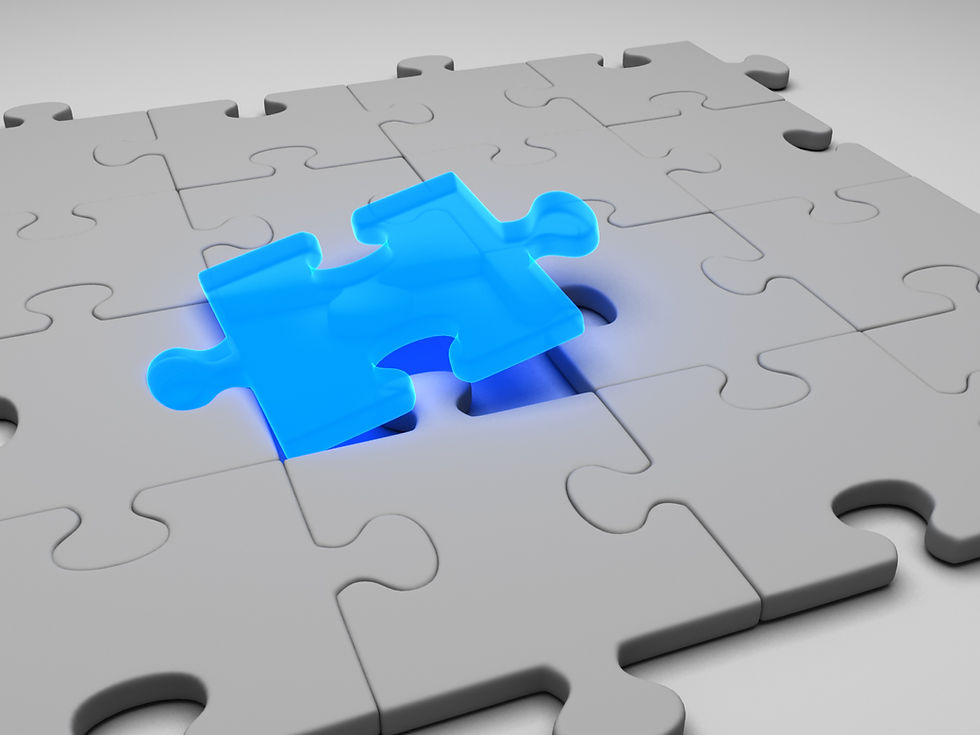
Comments