React Prop Types Examples for Validating Component Props
- CODING Z2M
%20trans.png/v1/fill/w_320,h_320/file.jpg)
- Dec 9, 2024
- 2 min read
Updated: Jan 20, 2025

React Prop Types
The prop-types npm package is used in React to ensure that components receive the correct types of props, reducing bugs and improving code readability. It provides a way to define expected data types for each prop in a component, and issues warnings in the developer console if the props passed do not match the specified types.
Installation
To use PropTypes, install it via npm or yarn:
npm install prop-typesReal-World Example: Validating a ProductCard Component
Let’s say you’re building a product card for an e-commerce app. You want to validate that the component receives proper data, such as the product name, price, and whether it’s on sale.
import React from 'react';import PropTypes from 'prop-types';const ProductCard = ({ name, price, isOnSale }) => { return ( <div className="product-card"> <h2>{name}</h2> <p>Price: ${price.toFixed(2)}</p> {isOnSale && <span>On Sale!</span>} </div> );};// Defining PropTypesProductCard.propTypes = { name: PropTypes.string.isRequired, // name must be a string and is required price: PropTypes.number.isRequired, // price must be a number and is required isOnSale: PropTypes.bool, // isOnSale is optional and must be a boolean if provided};// Providing default propsProductCard.defaultProps = { isOnSale: false, // Default value for isOnSale if not passed};export default ProductCard;Usage
import React from 'react';
import ProductCard from './ProductCard';const App = () => { return ( <div> <ProductCard name="Smartphone" price={699.99} isOnSale={true} /> <ProductCard name="Laptop" price={1299.99} /> </div> );};export default App;Benefits
Error Prevention: Ensures that invalid data types for props are caught during development.
Readability: Helps other developers understand what props a component expects.
Debugging Aid: Displays warnings in the console when prop validation fails, making debugging easier.
Common PropTypes
PropTypes.string
PropTypes.number
PropTypes.bool
PropTypes.func
PropTypes.array
PropTypes.object
PropTypes.shape (for validating objects with a specific structure)
Example of shape:
ProductCard.propTypes = { productDetails: PropTypes.shape({ name: PropTypes.string.isRequired, price: PropTypes.number.isRequired, }).isRequired,};Why Use PropTypes?
While PropTypes is optional, it is a lightweight solution for type-checking in JavaScript, especially for smaller projects or teams not using TypeScript. It improves code quality and ensures data consistency across components.




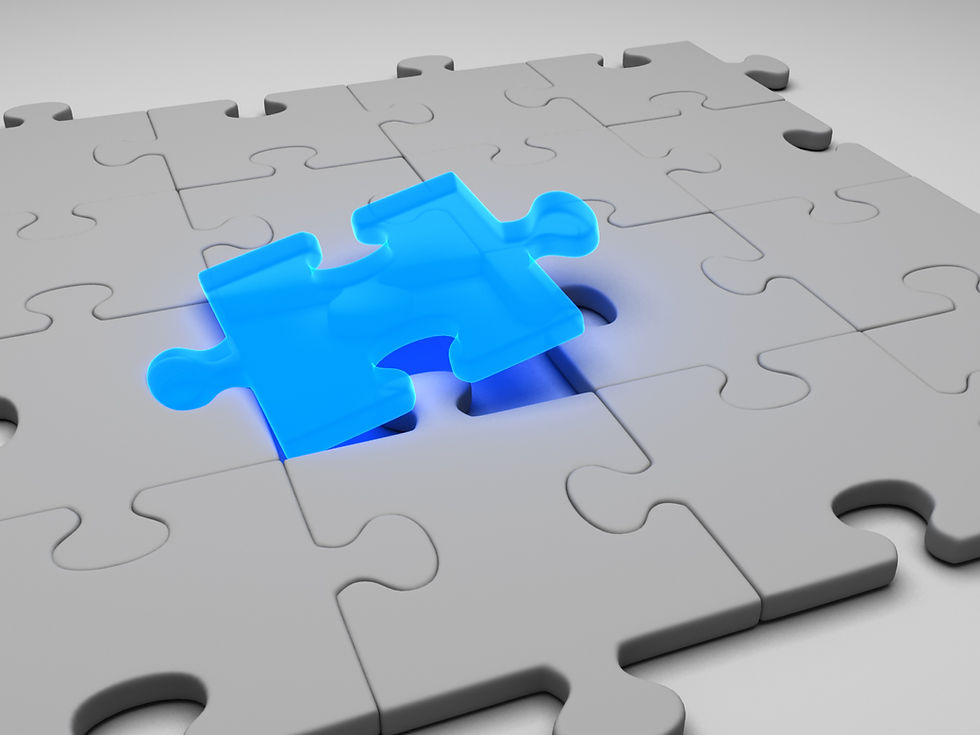
Comments